This job aid provides step-by-step instructions and troubleshooting tips for new and returning users.
The counselor portal gives high school counselors and advisors access to their students' Ohio State application information.
To access this data, you must establish an Ohio State identity (a "sponsored guest account"), and request portal access. See the steps below.
Expand each accordion section below to learn about each step.
1. Initiate the Process
Initiate the process by submitting the Request Login Credentials Form.
Required fields are marked with an asterisk. Note that Date of Birth is included as a required field; this information is needed to verify your identity.
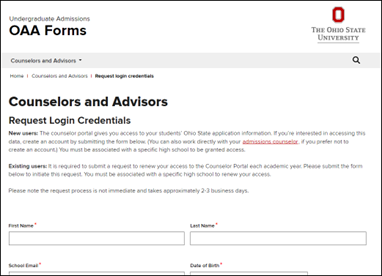
When you click "Submit," a brief confirmation message will appear and you will be sent a confirmation email (see next step).
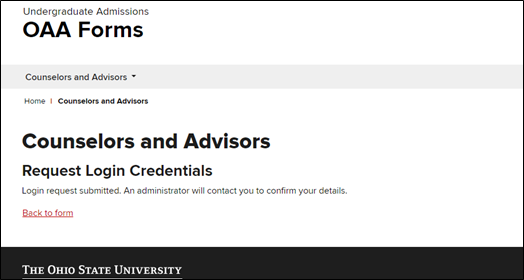
2. Watch for a Confirmation Email
Within 1-2 BUSINESS DAYS, you'll receive an email from OSAS Counselor Portal Help with the subject line "OSU Counselor Portal Request Received" confirming that your request has been received.
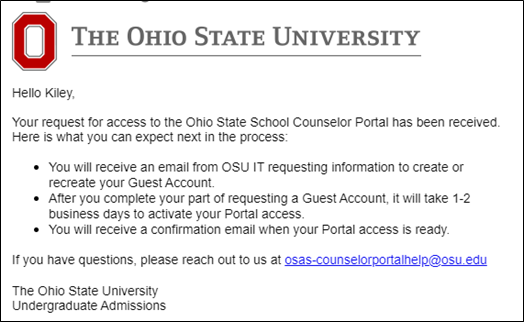
Troubleshooting tip: Didn't get the email? Check your spam folder. After 3 days if you still haven't received it, email osas-counselorportlhelp@osu.edu.
3. Watch for an Email from OSU IT Service Desk and Create Your Credentials
Within 1-2 BUSINESS DAYS, you'll receive an email from OSU IT Service Desk with a request for further information.
- Go to the link in this email and enter the email address you gave us in STEP 1 and access code provided in the email.
- Once you click submit, you'll be walked through the steps of activating your Ohio State Username and creating a password.
- Take note of your credentials: You'll use them to access the counselor portal.
Note the answers to your 5 security questions: You'll need them if you forget your password.
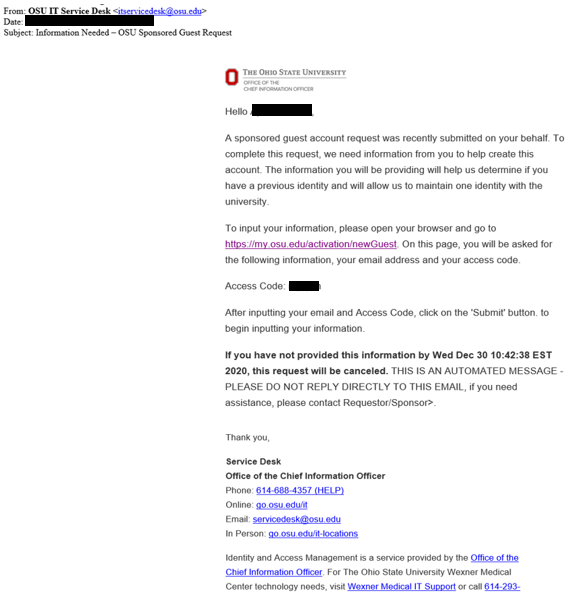
Troubleshooting tip: Didn't get the email? Check your spam folder. If you can't find it email osas-counselorportlhelp@osu.edu.
4. Watch for an Email Letting You Know Your Portal Access is Ready
1-2 BUSINESS DAYS after you create your credentials, you'll receive an email from OSAS Counselor Portal Help with the subject line "Ohio State University Portal Access Activated" -- this means that we've verified your identity and you're ready to go.
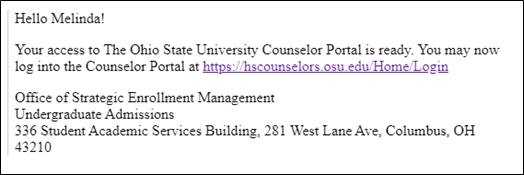
Troubleshooting tip: Didn't get the email? Check your spam folder. If you can't find it, email osas-counselorportlhelp@osu.edu.
5. Log into the Counselor Portal
Visit the counselor portal and click the red "portal login" to log in and see your student data.
Click the "Student reports" tab to view your student information.
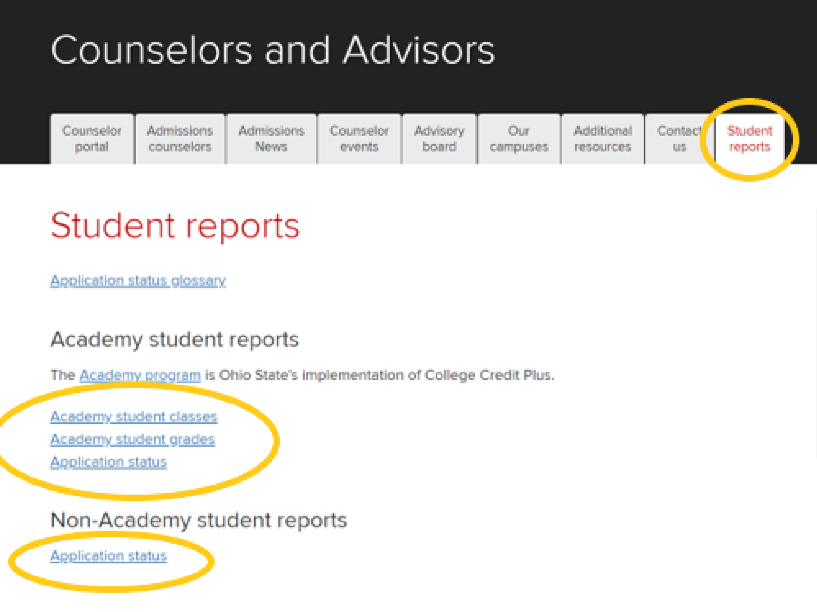
Troubleshooting tip: If nothing is available under your "Student reports" tab, try again in a day. Reach out to osas-counselorportlhelp@osu.edu with questions.
Forget your password?
Click the "forgot password" link when attempting to log in. This will allow you to answer your security questions and reset your password.
If you're unable to answer your security questions, please contact Ohio State's help desk at 614-688-HELP (4357) to request a password reset.
- You'll be asked for your Ohio State Username (lastname.#).
- Please let them know you have an Ohio State guest account.
- To verify your identity, you may be asked for your birthdate, email address and/or the name of the sponsor of your guest account (Julee Conrad). If you're asked for an OSU ID or SSN, please reiterate that you have a guest account.
Last modified: Mar 26, 2024

