ScarletCanvas allows Ohio State units to provide online course registration and delivery in a user-friendly way to:
- offer continuing education or professional development courses for participants without requiring admission to The Ohio State University
- accept payment for courses offered through ScarletCanvas
- offer 24/7 on-demand enrollment or managed enrollment of prepaid participants
- offer courses to learners at no cost, if desired
I want to register myself for a course.
- Navigate to the ScarletCanvas home page.
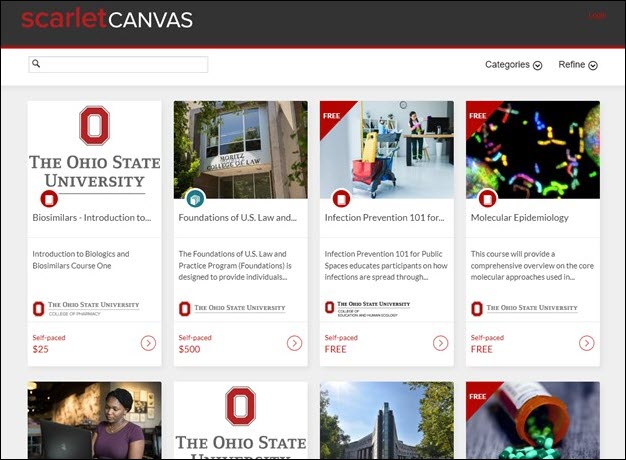
- Search the catalog for available courses using the search bar, Categories filter, and/or Refine filter.
-
Search Bar
The search bar allows you to filter available course offerings based on keyword search.

-
Categories Filter
The Categories filter allows you to filter available course offerings based on college or program.
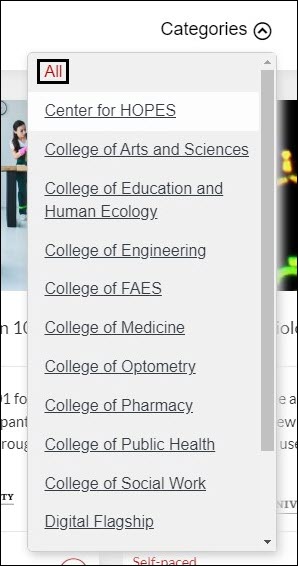
-
Refine Filter
The Refine filter allows you to filter available course offerings by cost (free/paid), whether the course offers open enrollment, and whether the course offers a certificate. The Refine filter also offers sorting options by course title (alphabetical order), state date, and cost (low to high and high to low).
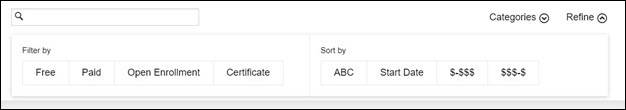
-
- Review courses which meet your search criteria. The cost of the course and the course start date will be displayed on each course offering.
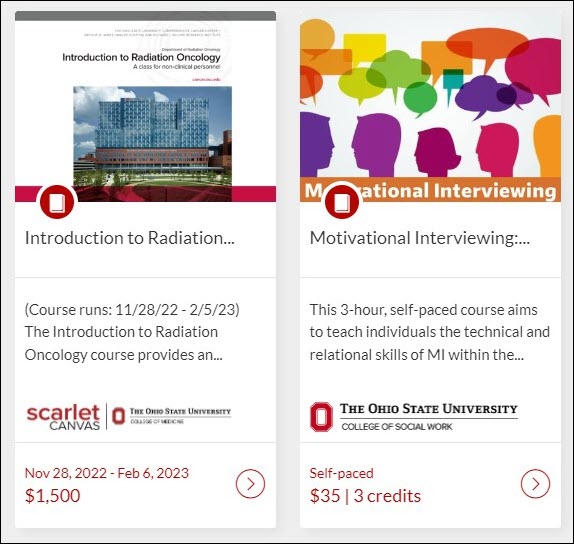
- Click the course offering you want to enroll in.
- Review all relevant course information (such as date, time, location, CEs, fees, and registration deadline). If applicable, the attendance requirements, evaluation information, and contact information will be listed.
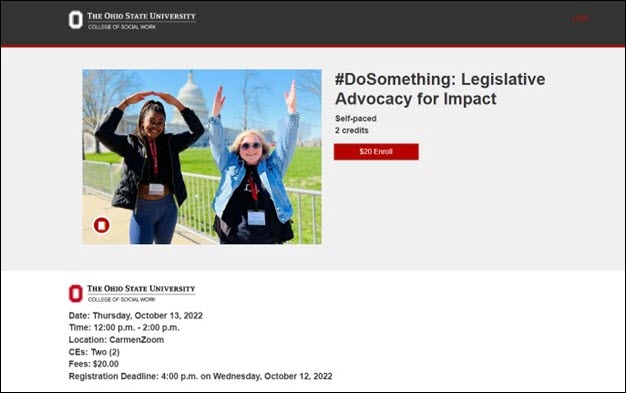
- Click the Enroll button,
, to begin the enrollment process.
- Sign up for a new account or sign in to your ScarletCanvas account to enroll in the course you have selected.
-
New Users
- Enter the following information:
- Full Name
- Confirm Email
- Company/Organization
- Preferred Phone Number
- Postal Code
- Ohio State name.# (if applicable)
- Professional Title
- Professional License Information (if applicable)
- Promotion Code
- Click Register New Account
- If payment is required, you will be taken to the Online Payment Portal
- Select Payment Method and click Continue
- Enter Credit Card Information
- Enter Billing Address Information
- Enter Contact Information and click Continue
- Confirm credit card information is correct
- Click the Complete Your Registration button in your confirmation email.
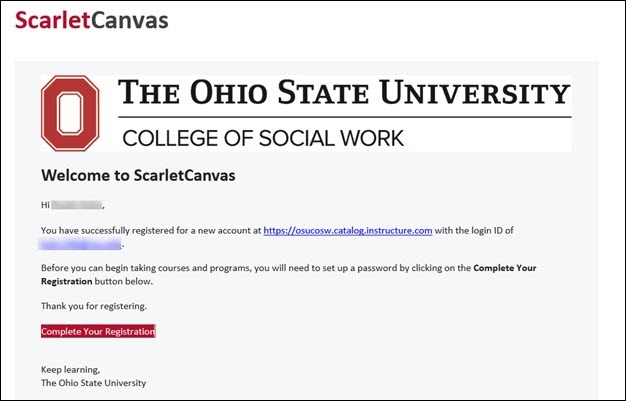
- Create a password for your ScarletCanvas account, select your time zone, and click the Register button.
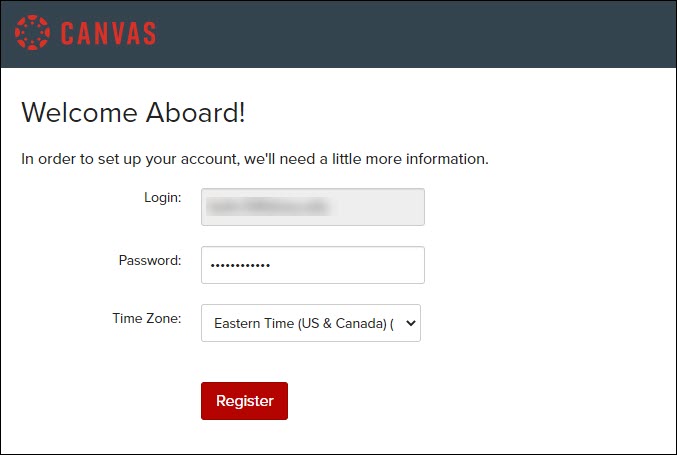
- Proceed to Step 8.
- Enter the following information:
-
Existing Users
- Click the Sign in to Enroll button
 .
. - Enter your ScarletCanvas email and password.
- Click Log In.
- Click the Enroll in Course button.
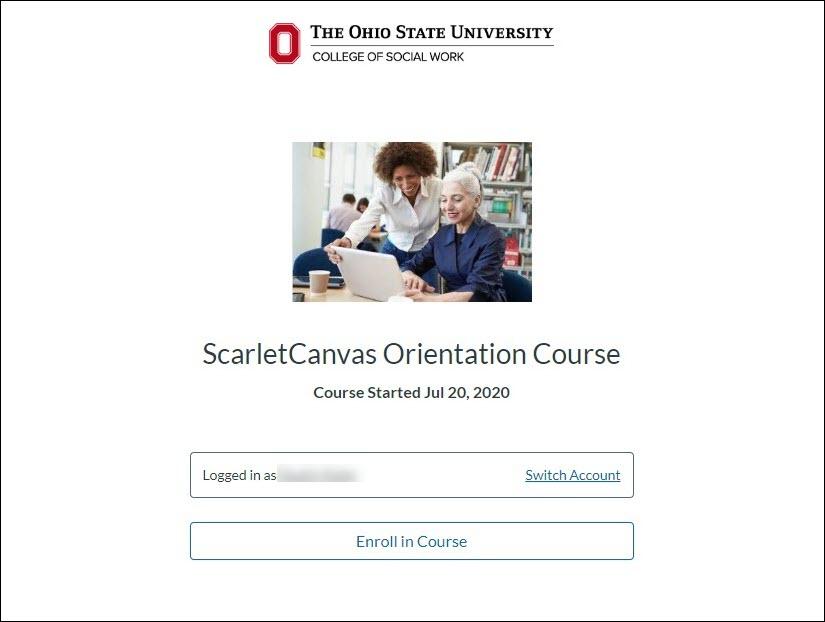
- Proceed to Step 8.
- Click the Sign in to Enroll button
-
- Click the Go To Courses button to open your ScarletCanvas Dashboard and begin your course or click Return to Catalog to enroll in additional courses.
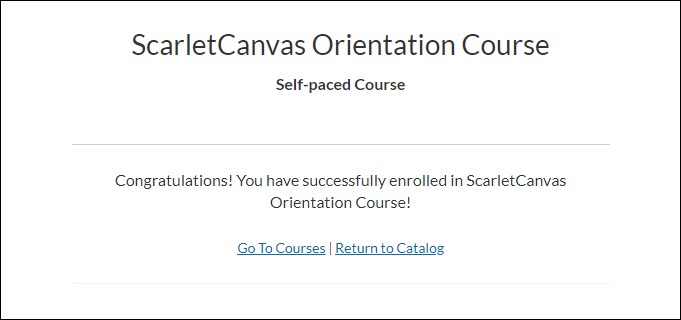
Ohio State has registered me for a course.
- Sign up for a new account or sign in to your ScarletCanvas account to enroll in the selected course.
-
New Users
- Click the Complete Your Registration button in your confirmation email.
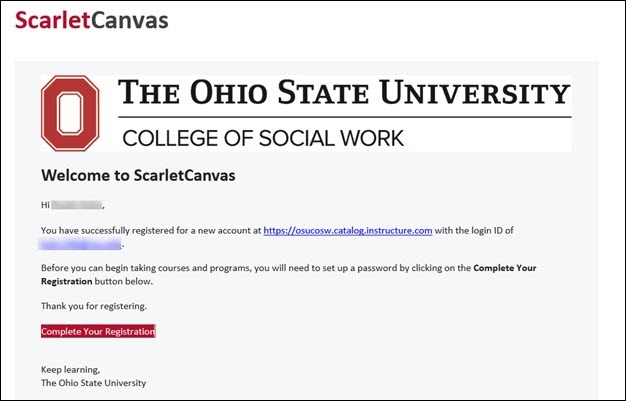
- Create a password for your ScarletCanvas account, select your time zone, and click the Register button.
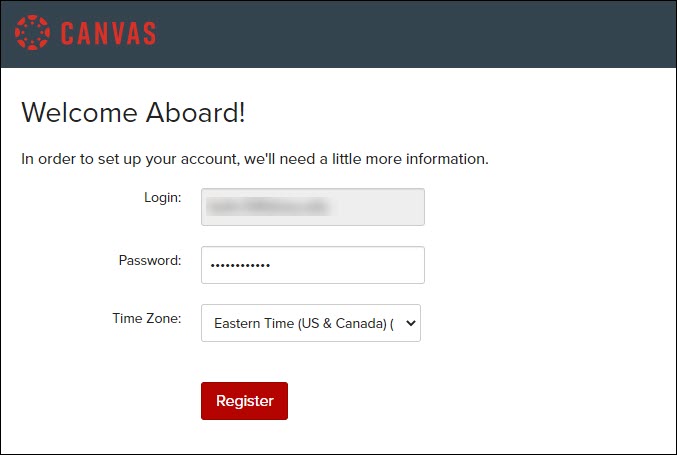
- Proceed to Step 2.
- Click the Complete Your Registration button in your confirmation email.
-
Existing Users
- Click the Sign in to Enroll button
 .
. - Enter your ScarletCanvas email and password.
- Click Log In.
- Click the Enroll in Course button.
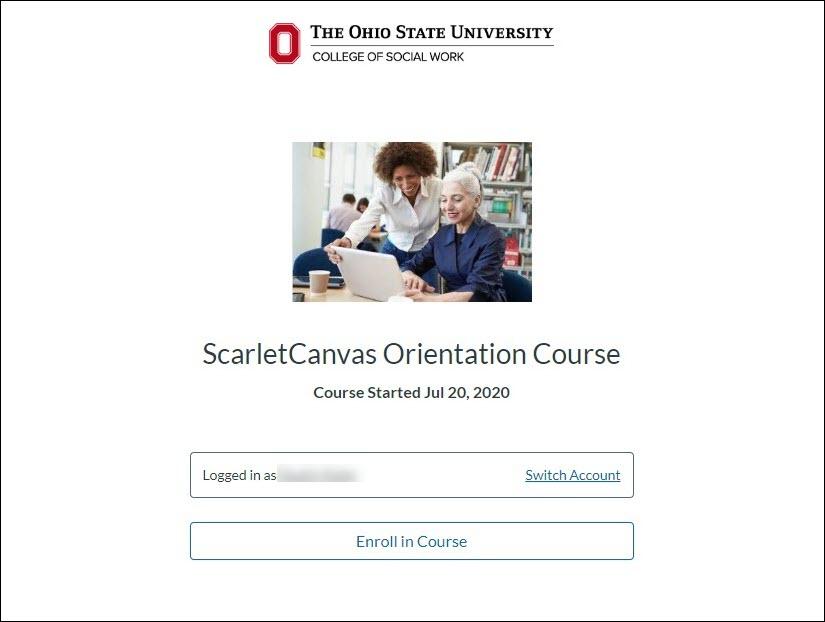
- Proceed to Step 2.
- Click the Sign in to Enroll button
-
- Click the Go To Courses button to open your ScarletCanvas Dashboard and begin your course or click Return to Catalog to enroll in additional courses.
Last modified: Nov 17, 2022

