Some service desks use local accounts instead of network accounts to log into the system. One example would be shared student accounts or non-OSU accounts. These accounts are local to Genesys only and would not work on any other systems here. These accounts are not controlled through the my.osu.edu website.
Start by visiting http://go.osu.edu/contactcenter.
The main log in page will appear. Since you are using an account specific to Genesys you will enter your account information into the username and password field. This is the email address and password provided to you. Click the Log In button to continue.
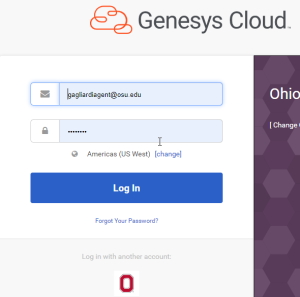
Once you successfully log in you will presented with your main splash screen.
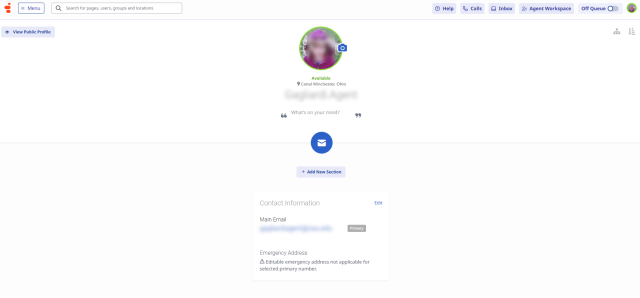
Last modified: Oct 6, 2025

