You should always end your help desk session by logging out of the Genesys system. Not logging out can have unintended consequences.
To log out of the Genesys system click the user icon in the upper right hand corner to open a pop up window.
Select the Logout button to log out of the system. Then close your browser window.
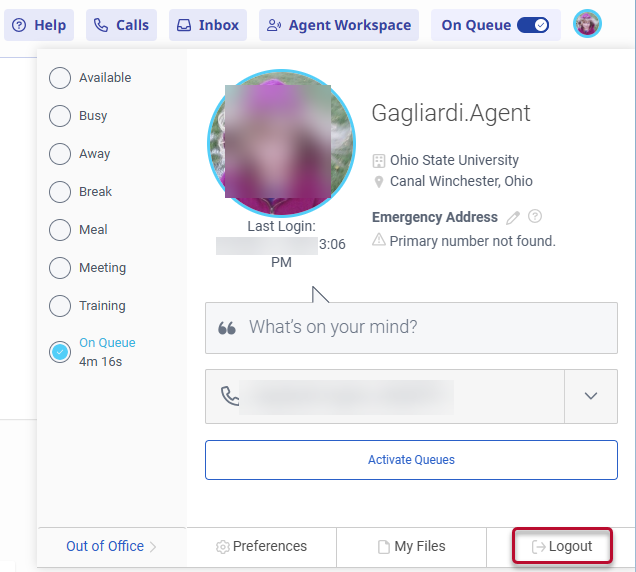
Last modified: Oct 6, 2025

