The Genesys system has a complex help system to assist agents and supervisors with the many different tasks and options available in the software.
The Help system is context aware. This means when you open the help panel it will open to the help files relevant to whatever screen you are on. The Help icon is located at the top in the Action bar. In this example, since the Profile Screen is the selected screen, when the help icon is selected the help window will show help information pertaining to the Profile.
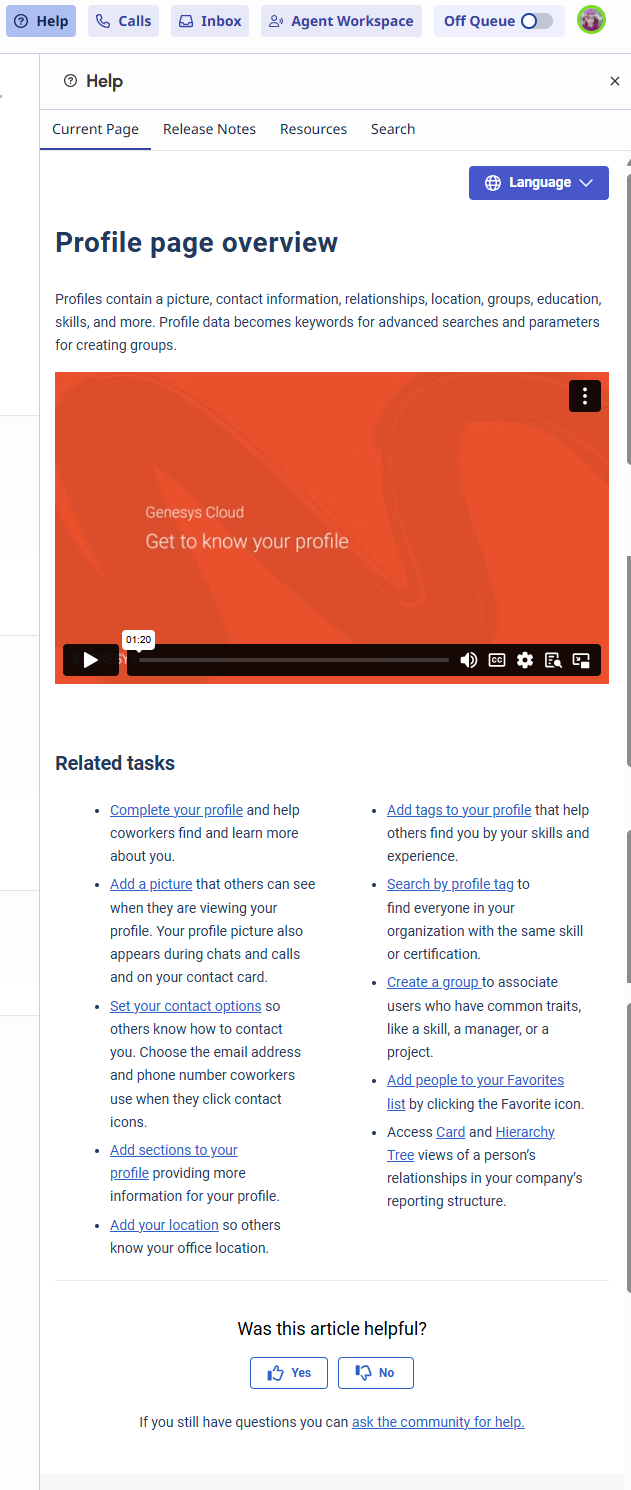
If the active page was the Activity Panel, which is the default location for many help desks, then the help will open to help files pertaining to the Activity panel.
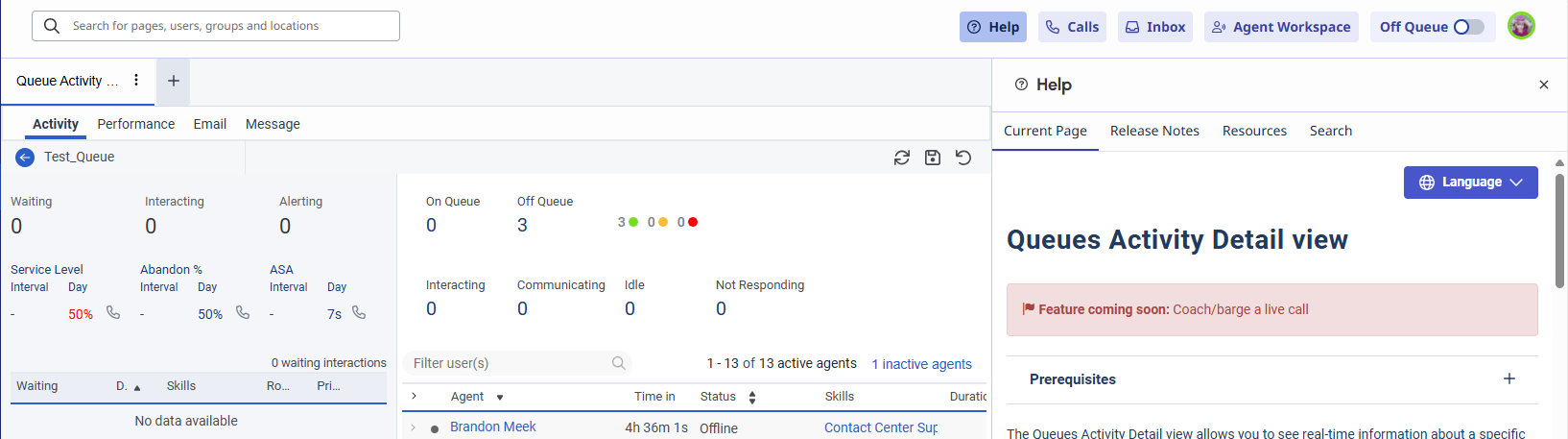
You can also use the buttons at the top of the help window to read the latest release notes, search through additional help resources other than the associated help files and perform additional searches.
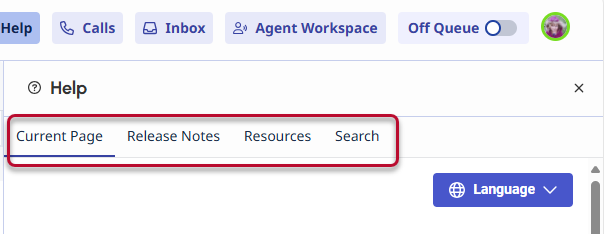
Last modified: Oct 7, 2025

