Status and Availability are not the same thing. Setting your status is a visual representation to other Genesys users in your help desk what you are currently doing. This does not mean that you are able to take calls. In order to take a call you need to be "On Queue".
In order to take a call you need to be On Queue. To set your status please see Managing Your Status.
To go On Queue you will need to click the Off Queue toggle switch in the upper right hand corner of your screen. This will turn green and open the Conversations window. Then you can see the different queues that you are scheduled to answer calls for. Some service desks have one queue and some have multiple queues. If you are uncertain of your queue contact your help desk supervisor.

Notice there is a colored circle around the profile picture that also lets an agent know whether they are On or Off Queue. Green is OFF QUEUE but Available for a direct calls. Light blue is ON QUEUE and ready for calls to be automatically distributed to the agent.
In this example we only have access to the Test_Queue. Your service desk will have their own queues and queue names. If you are uncertain of your queues please contact your help desk supervisor and they will be able to tell you.
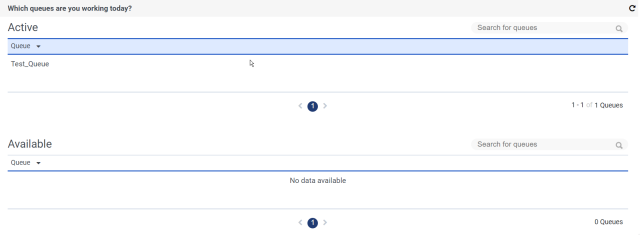
So you may be asking what is the difference between being Available and being On Queue? Being Available means that calls dialed directly to you, or transferred directly to you will still ring through to your phone however calls will not be automatically distributed to from the work queue. In order to take calls from the Queue you must go On Queue.
Last modified: Oct 6, 2025

