Workspaces are views where you will see an overall view of many different parts of Genesys, your call center and manage your performance. These instructions are written for a standard help desk agent.
Agent Workspace
To open the Agent Workspace select the Menu button in the upper left hand corner and select Workspace and then Agent Workspace.
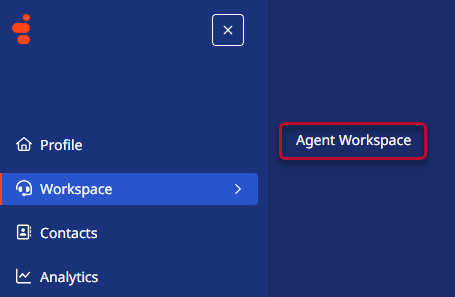
The Agent Workspace is where an agent will be when On Queue so calls can be distributed to the account.
Analytics Workspace
The Analytics Workspace is where an agent can see an overall view of different statistics within the call center. To view content the appropriate view needs to be loaded. To load a view select the view needed. The views available will vary. Please contact your help desk supervisor for guidance as to what views you have access to.
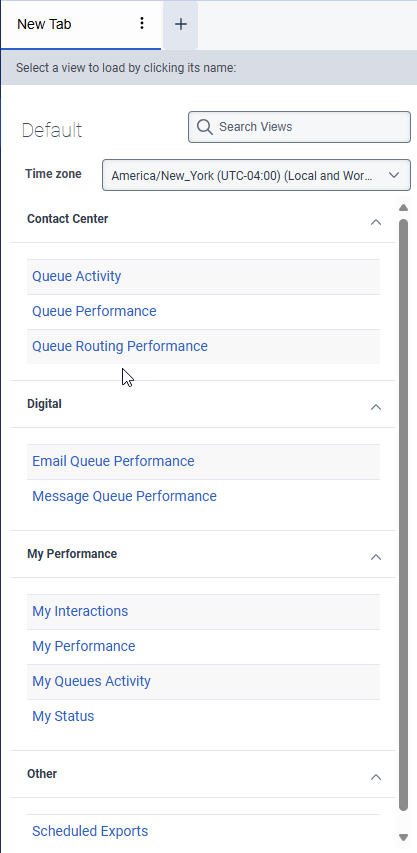
Once a view has been opened the name of the view will appear as a tab at the top of the screen. To add another view click the + and another tab will appear. Select the view to appear in the second tab. This will allow an agent to flip between often used views quickly.
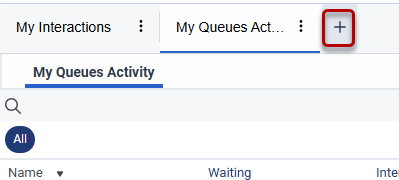
Each tab has a menu that is used to:
- Reload the current tab
- Duplicate the current tab
- Close the current tab
- Close all tabs (this removes all but one, and the one tab does not have a view selected)
- Close other tabs
- Close tabs to the right
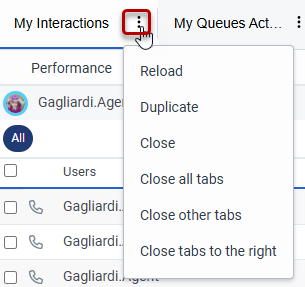
Some of the possible views are explained below. Supervisors also use the Analytics Workspace to manage the different parts of the call center. Please see Supervisor Analytics Workspace for some of the possible views.
The My Interactions view can be loaded to allow an agent to see current and past interactions.
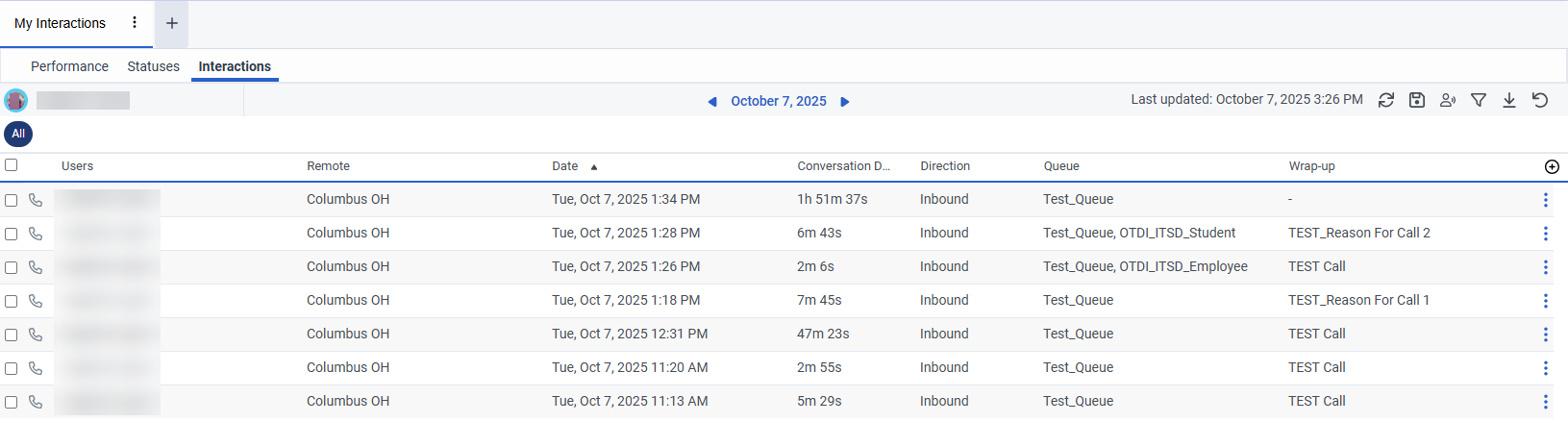
The My Queue's Activity view can be used to show the overall activity of the different queues and agent has been activated in.
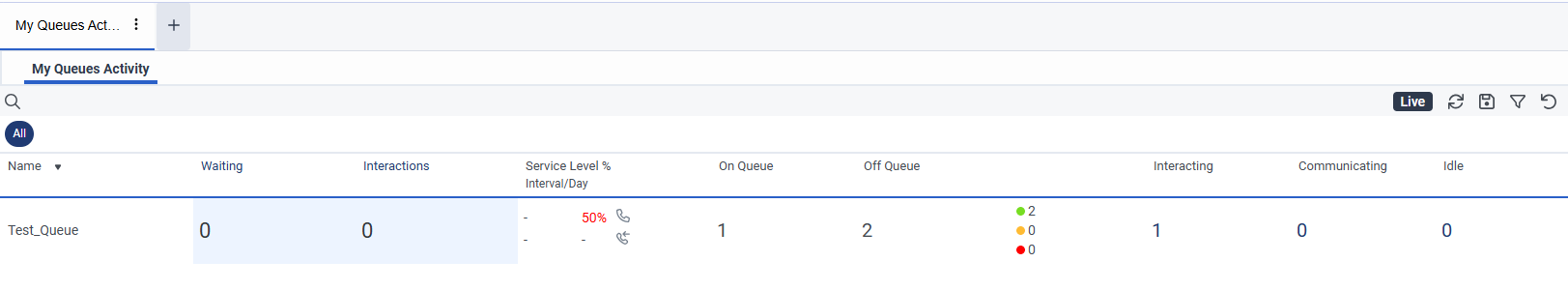
The Queue's Activity view is different than My Queue's Activity. This shows all of the queues that are part of the call center and a view of the statistics of each one.
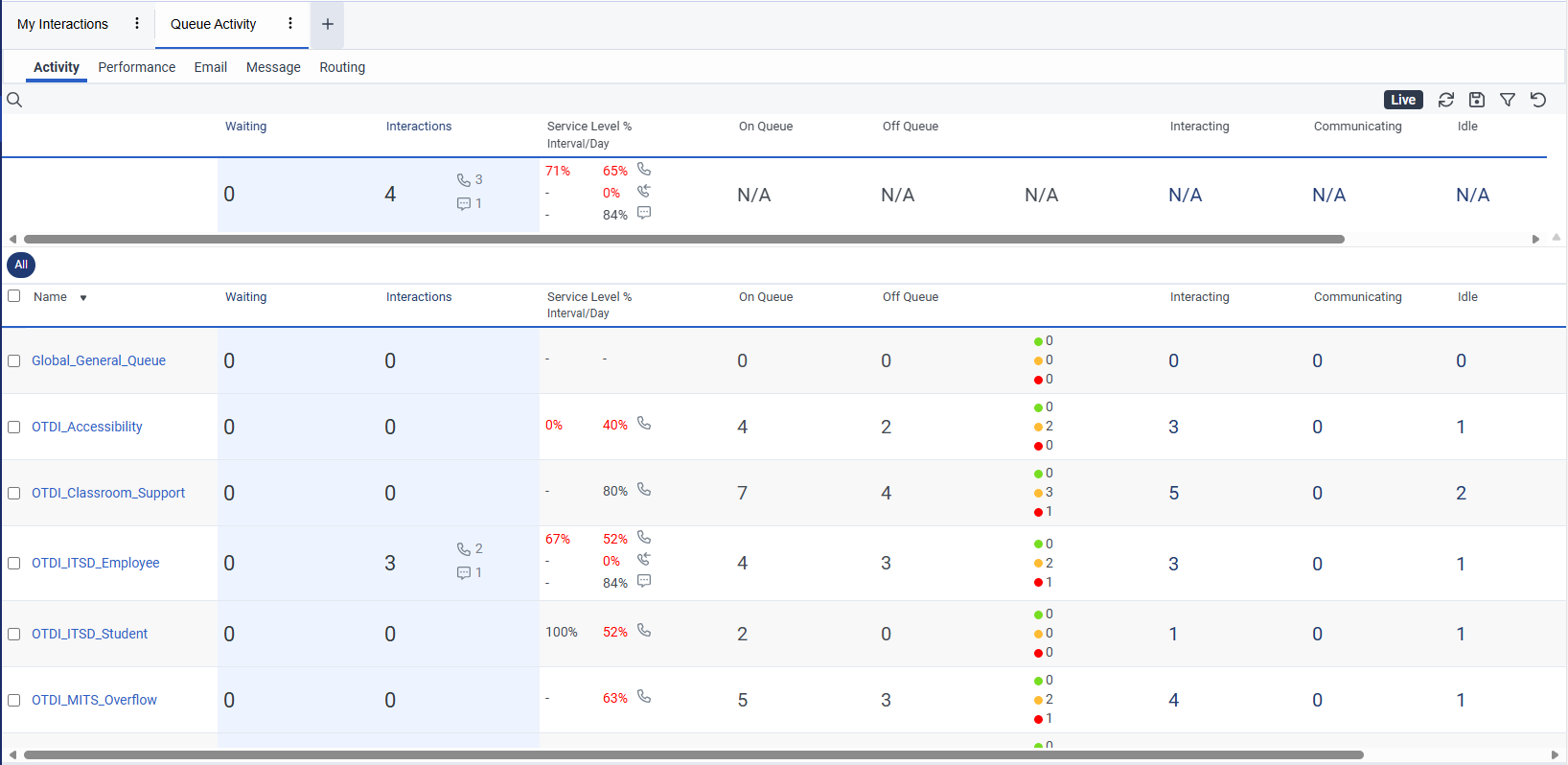
Selecting the name of a queue will show even more details of the queue such as how many are waiting, how many current calls are connected, how many calls are currently being distributed (alerting) and an overall look at the activity of the individual agents assigned to the queue.
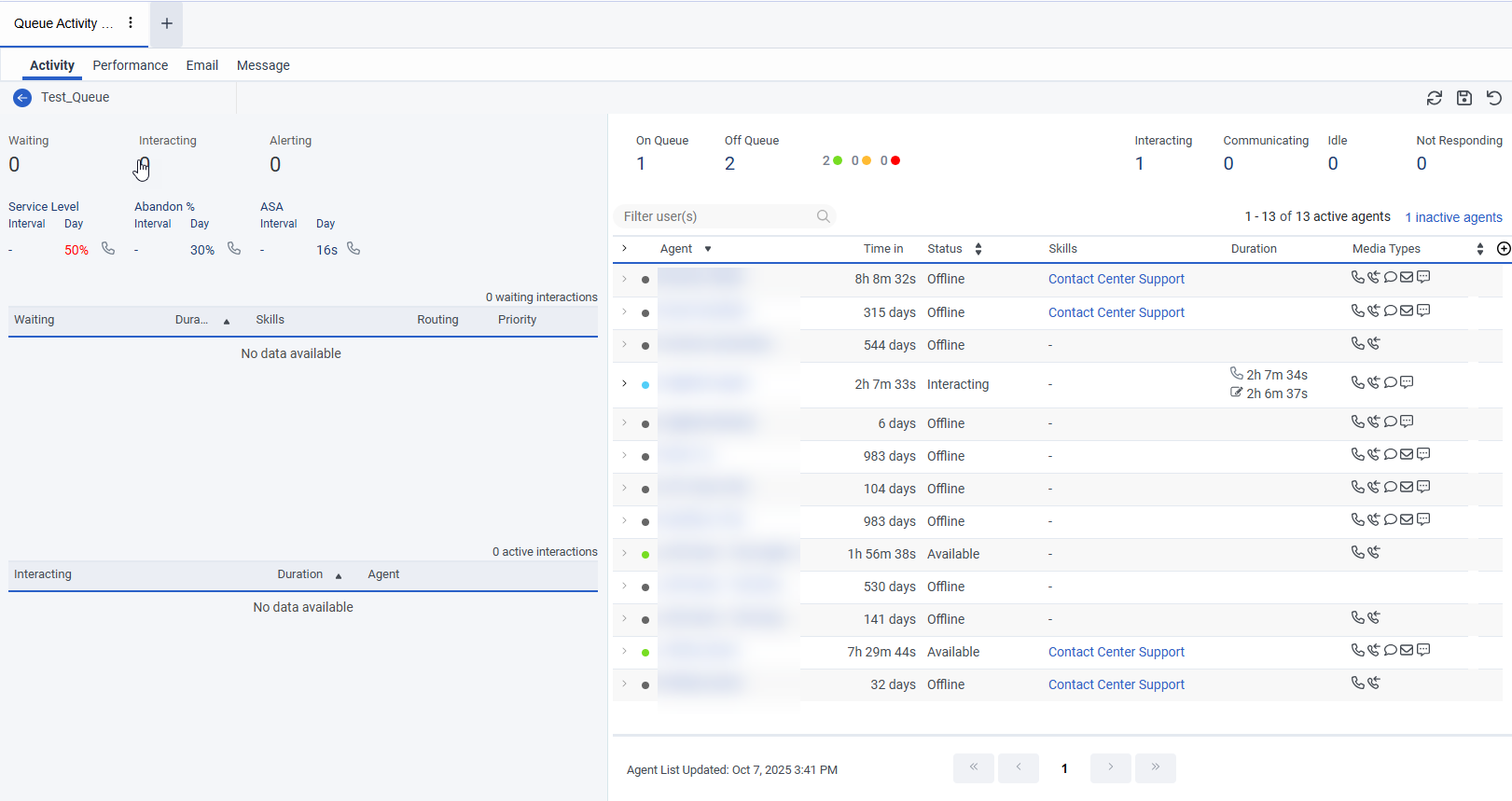
Last modified: Oct 8, 2025

