Navigation: My Buckeye Link - Finances section
Your student account information is available through the Finances section of My Buckeye Link
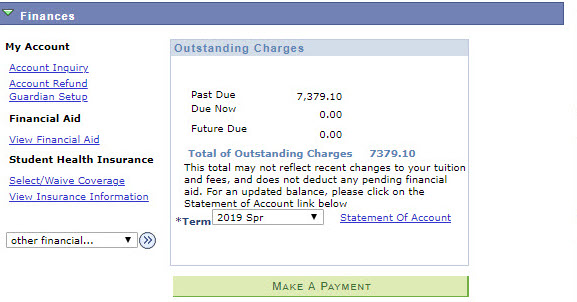
This section displays and links to a variety of services and information.
Select the area you would like to learn more about.
Pay your bill:
Select

to make a payment online using a personal checking or savings account, or credit card.
- Print off a payment coupon to mail in your payment.
- Select Account Inquiry to view details regarding your student account.
- Select Account Inquiry and then click the Activity tab to update your Account Summary after adding or dropping a class.
- Select Account Refund to set up direct deposit for refunds to your account.
- Select Guardian Setup to create a Guardian account to allow a parent or guardian to make a payment on your behalf.
- View your financial aid.
- Select or waive Student Health Insurance coverage, or view your eligibility.
Last modified: Jul 26, 2024

