The Ohio State University is committed to protecting institutional data and the personal information of everyone at the university. Over the past few years, phishing and identity theft crimes have increased in the higher education sector.
BuckeyePass provides a second layer of security to your university account. The BuckeyePass service is powered by Duo Security, a proven solution in multi-factor authentication. This second factor of authentication is separate and independent from your university password, which will never be shared with Duo.
As the university adds BuckeyePass to additional systems and applications, it is critical for our students, faculty, and staff to be comfortable with this service and know how to be proactive and prepared in case of an emergency or event (i.e. a broken phone or leaving the country).
Table of Contents
Supported Devices
Below is a list of supported devices you can enroll in BuckeyePass. If you have multiple devices it is recommended that you enroll more than one device so you have a backup in case of emergency. You can add as many devices as you’d like to your account.
- iPhone
- Android
- Generic Cell Phones
- Tablets
- U2F Authenticators (i.e. YubiKey)
- Touch ID
What if I do not have one of the devices listed above?
Please contact the IT Service Desk at 614-688-4357 (HELP) or online through Self Service for additional options. You can also visit a BuckeyeBar location, https://ocio.osu.edu/help/locations.
I lost, broke, or had my phone stolen!
If you break, lose, or replace your primary device you will need to have a method into your settings and devices, see Managing Devices and Settings. Having a secondary device enrolled will simplify this process. It is also recommended to ensure your current, active mobile phone number is registered in your BuckeyePass account. The phone number can be re-issued to your replacement phone by your provider. The SMS option can then be used to authenticate and reactivate your device.
Enrollment
Refer to Registering Your Account
Devices and Authentication Factors Explained
There are multiple authentication factors available with BuckeyePass and it is important to understand your options so you can log in to systems quickly and consistently. We highly recommend using the Duo mobile application to receive Duo Push notifications or generate passcodes for the most efficient and consistent experience.
Duo Mobile is supported on multiple devices and the authentication methods available may vary by device. Please use this list to see the most up to date information pertaining to your device type:
For information on authenticating while traveling abroad, see Traveling Advice
Remember Me
On web applications, if you select "Yes, trust browser" when authenticating you will not need to perform BuckeyePass (Duo) second-factor authentication again for the duration of 1 day for the device and browser combination you are using. For example, logging in from a home computer and the Chrome browser would be considered a device and browser combination.
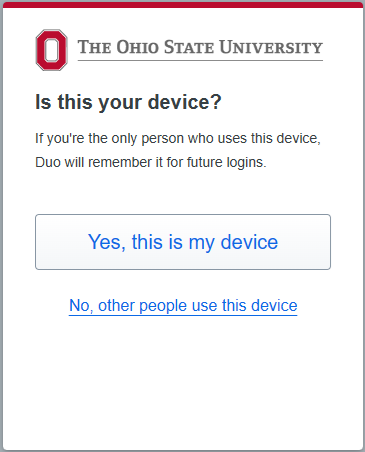
Managing Devices and Settings
Refer to Manage Devices & Settings
Last modified: Apr 24, 2024

